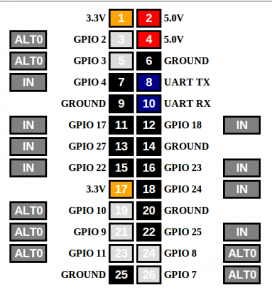Raspbian decided to include some Oracle software into the main OS which no one cares. I had to switch to Arch to be able to continue to use my 2GB card.
WebIOPi was developped and tested on Raspbian. Here’s how to make it work in Arch.
We install the dependencies first:-
# pacman -S python
# pacman -S python-py
# pacman -S python-setuptools
# pacman -S gcc
Now we follow the official WebIOPi documentation
# wget http://webiopi.googlecode.com/files/WebIOPi-0.6.0.tar.gz
# tar xvzf WebIOPi-0.6.0.tar.gz
# cd WebIOPi-0.6.0
# ./setup.sh
To start it, run
# webiopi
You shall be able to access it through your browser http://192.168.1.x:8000
P.S. I wrote this guide after having done it. If i missed a step please inform me.