I inserted a CD of Microsoft Office 2007 on Kubuntu and ran setup.exe through Wine.
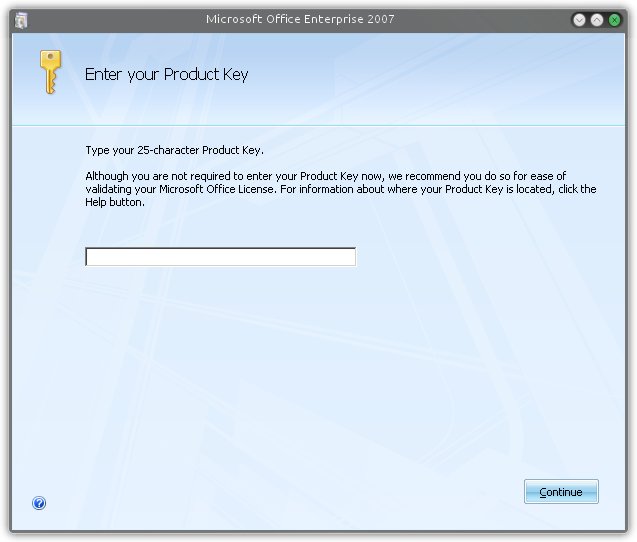
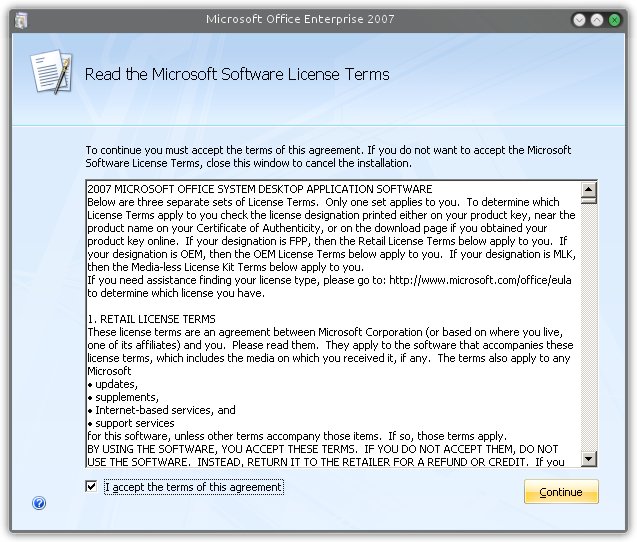
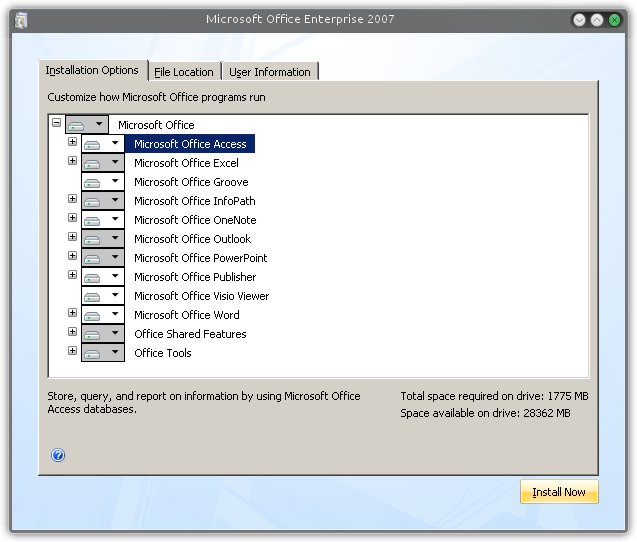
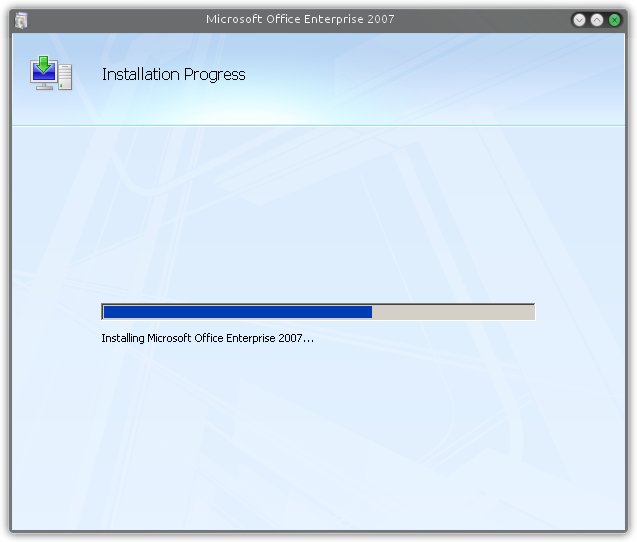
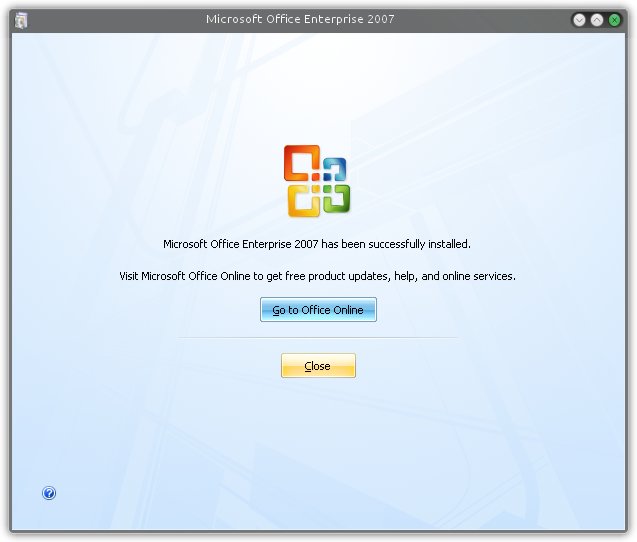
Seeing if the programs have been installed correctly
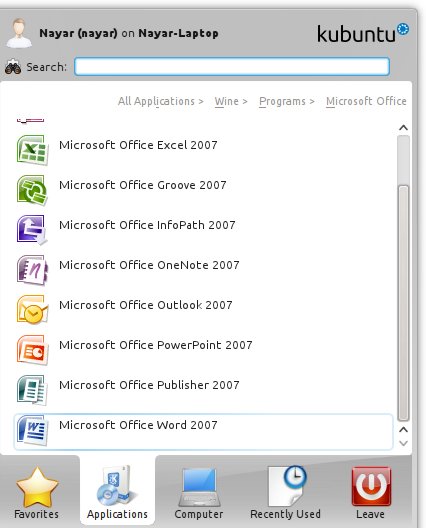
Launching Ms Word: This pop-up showed and it froze there
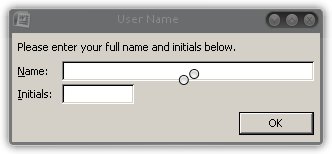
Launching Ms Excel: This appeared and it frozed
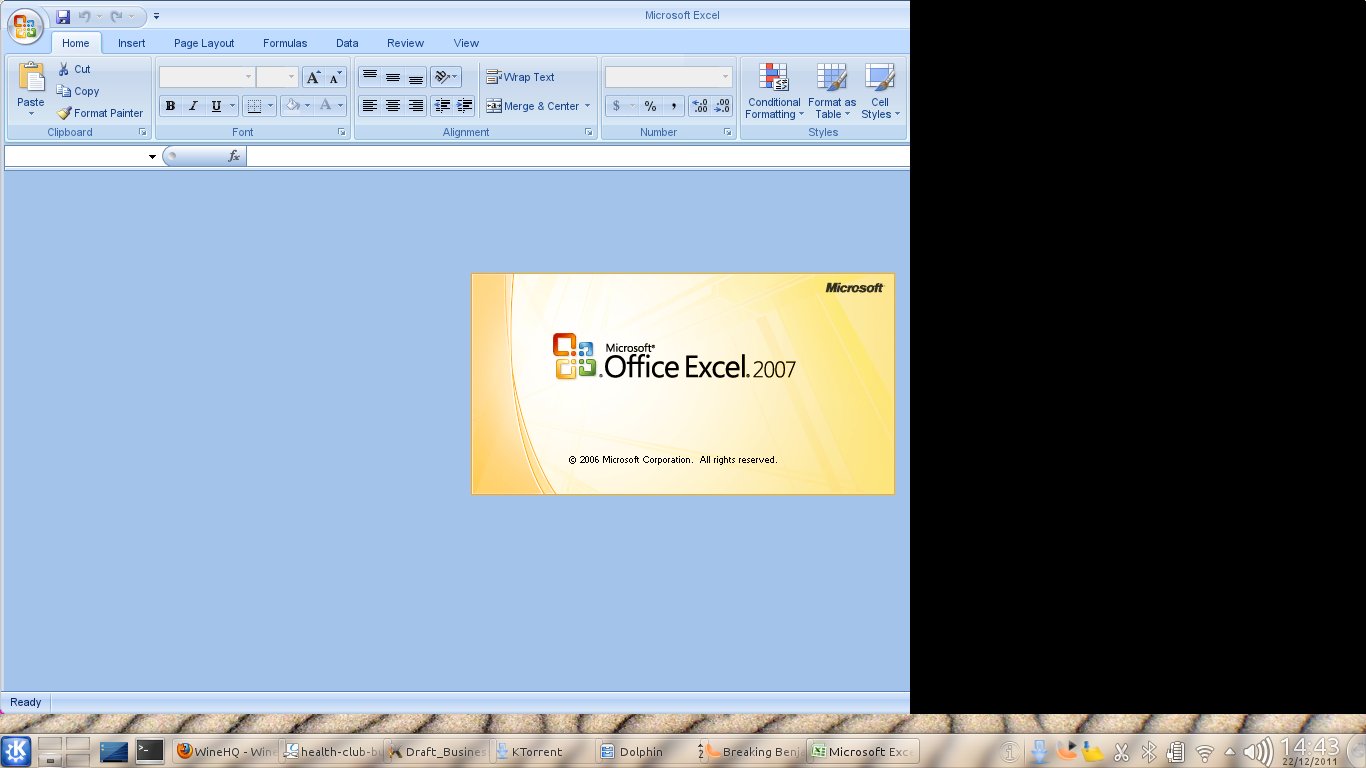
Launched Ms Outlook: It froze just after the wizard finished
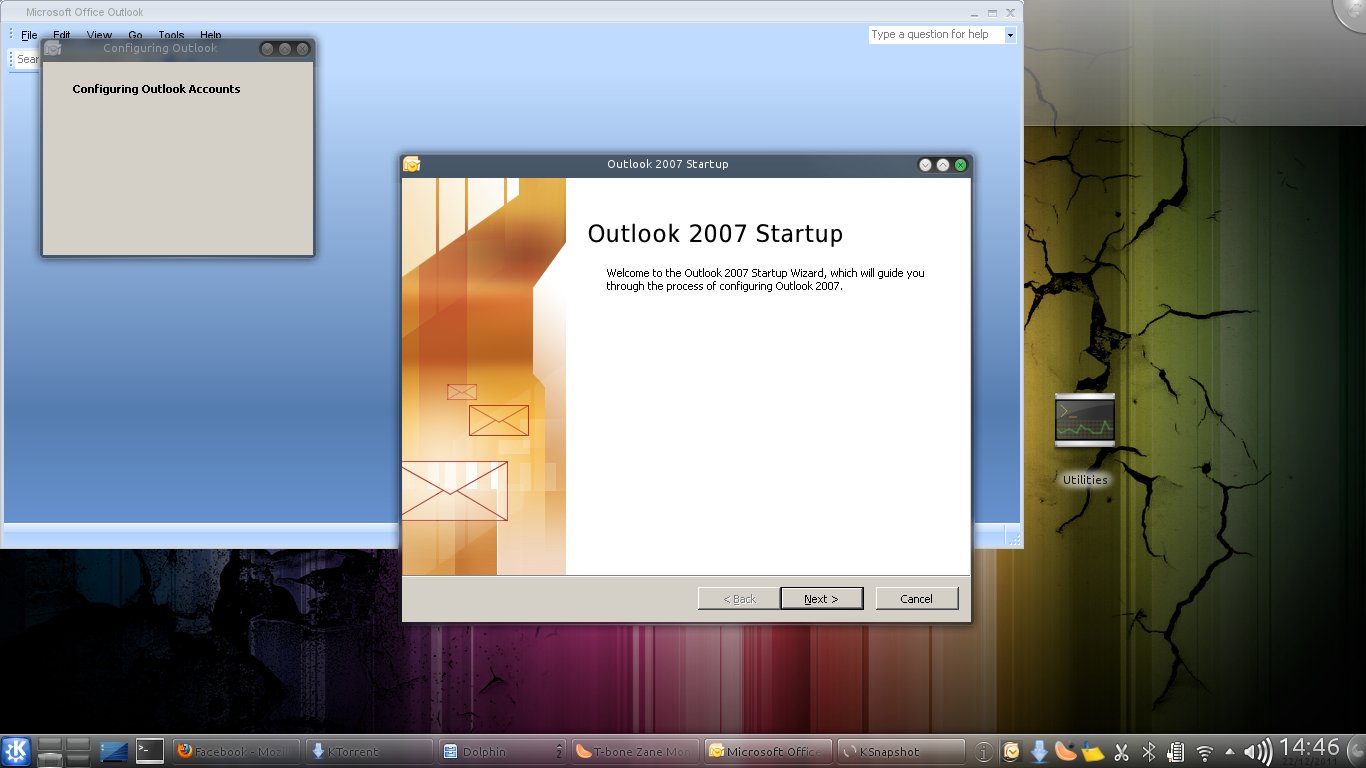
Launched Ms Picture Manager: I could access the menus in this one. But couldn’t open any pictures from my drive
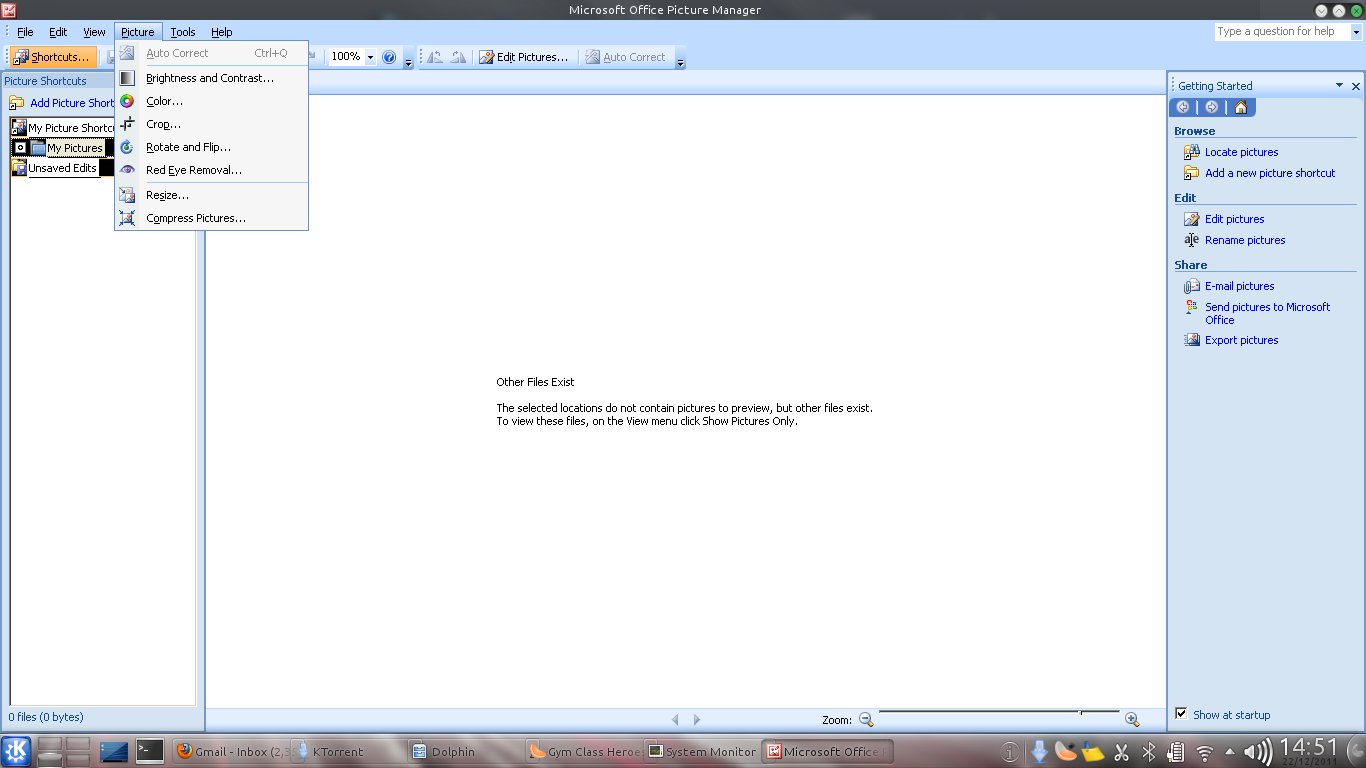
Conclusion:-
Ms Office is unusable on Linux right now. But it could work in a near future. There is hope 🙂
Thanks for telling each step in setails and with the help of snaps.
i will try 2010 on linux mint 😛
Just wondering why you chose wine instead of VMware.
Thanks for this, I plan on giving it a try. I haven’t tried wine yet.
@Suraj: Think it’ll be same. Cause it will use Wine itself
@Mike: Wine makes program run on linux as if it were native. VMware requires Windows to run in a virtual environment which is not practical
try play-on Linux, found in the software centre
some functionalities unfortunately wont work, some dll missing errors sometimes occurs and need to search and include them with wine, easy to load program
but i still prefer oracle virtual box for windows related tasks..more reliable from my side