 I finally managed settled down on Kubuntu 11.04 after lots of unsuccessful attempts with Ubuntu 11.04. I can say i have an almost perfect dual booting system with Windows 7 and Kubuntu 11.04 now.:
I finally managed settled down on Kubuntu 11.04 after lots of unsuccessful attempts with Ubuntu 11.04. I can say i have an almost perfect dual booting system with Windows 7 and Kubuntu 11.04 now.:
- My Music, Movies, Documents are stored on a separate 200GB partition which can be accessed by both OS. I made the drive auto-mount in Kubuntu by modifying /etc/fstab file.
- My Windows 7’s Firefox bookmarks, saved passwords and browsing history are now synchronized to my Kubuntu’s Firefox using using Firefox sync. Its really great. The browser transition is really smooth 😀
- My Kubuntu bit torrent client (KTorrent) can continue downloading and seed a torrent initially started from Free Download Manager(FDM) on Windows 7. However FDM doesn’t resume the download where KTorrent leaves it. It re-downloads the chucks again. Hope FDM would fix this issue later. Else i might switch to another bittorrent client.
- My Desktop wallpapers are shuffled from the same picture directory on both OS.
- I changed my Kubuntu Apache localhost directory to one created by XAMPP on Windows 7. That’s the main reason that allowed me to finally settle down on Kubuntu. The default directory is located at “/var/www/”. This location is very “manhoose” (inauspicious/evil). Despite being an administrator, you can’t freely save or edit anything there without using the ‘sudo’ command lines in the terminal. This really sucked.
- I use the same editor i used on Windows i.e. Notepad++. The editor does not run natively on Linux and you would have to use Wine emulator.
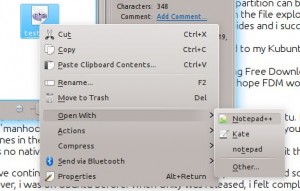
If i didn’t have such a Dual Boot system, i would have continued to use Windows 7 as i have read somewhere that Change just for the sake of Change is counter-productivity. Moreover, the Ubuntu Nattay Narwhal’s Unity just pissed me off. *sigh*
Anyways, Kubuntu FTW!!!

Hi,
Chmod your xampp directory to at least 755.
What is wrong with gedit? it does the job for me.
well, i wouldn’t use gedit for opening 10+ files at once. I do lots of open, edit, save.
I am glad i managed to set it up just the way it was on Windows. Change for the sake of change is counter-productivity.
About chmod, i don’t know how to do it. When i initially set kubuntu to automount removable devices, i was getting 403 permission error in localhost. But when i set automounted the partition in the fstab file, my localhost worked without any fix.
Is it because of the dual booting issue that u opted for Kubuntu? I have Unbuntu 11.04 installed on my laptop and never had such problem. All running smoothly. Overall my satisfied with the OS although the Unity is sometimes annoying.
I was a total n00b when i was on Ubuntu. I couldn’t get simple things to work but got them to work on Kubuntu as i researched more.
It was Ubuntu’s unity which made me switch to Kubuntu.
Dual-booting works the same with either Ubuntu or Kubuntu
Linux mint 11 is a better option. Did you try it out?
To chmod a file : chmod file.ext 755 on terminal. To chmod a folder recursively, chmod folder 755 -r
Google it..
iv stopped bothering about using 100s of softwares just for doing 1-2 fings ! .. once upon a time !
I use win7 since 1 year or a bit more ! :S..
hmm.. i dont need a downloader ! .. using Google chrome ! .. foobar2000 for songs.. photoshop for picture editing ! and picasa for quick retouch ! ..
hmm.. autocad ! for jobs.. office 2010 ! lolz.. for pdf .. nitropdf… audacity for editing mp3 ..
hamster video converter to convert all types of stuffs and finally .. stream transport to download any kind of videos ! :S.. oh yea i use inkscape for vector graphics and so’think logo maker..
Using mIRC but downloaded Xchat too ! dunt know why tho ! .. 🙂
well.. i suppose win7 is currently THE XP replacement!.. tried ubuntu lynx .. even installed it ! .. got fed up in 24 hours ! ..
tried little puppy or puppy linux .. got that on my pendrive .. its not bad ! 🙂
Neways, sticking with the best out there for the moment ! .. and that’s win 7 !
I didn’t try Linux Mint. I really want a good distro that i can deploy on my cousins’ PC. Ubuntu 10.10 was too perfect. Hope Mint is as good.
@ashfaq: Win 7 is very good. However, it’s not free!
Linux does lots of things out of the box, more than Windows.
Linux mint is not bad. I used it more than once. You would be happy with what it gives you.