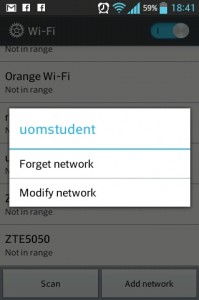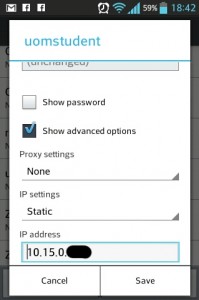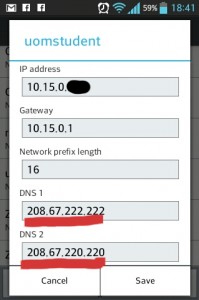Lots of you must have had problems to access the VCILT website or other UoM (University of Mauritius) websites on the campus through Wifi or even in computer labs. Sometimes the server is really down. Otherwise it is the university’s DNS server that is failing to translate the URL into an IP address. I won’t go into the technical theories in this article. Follow this guide to bypass the UoM’s DNS servers and use OpenDNS’s servers instead.
Linux (KDE Desktop):-
1. Open the KDE Network Manager.
2. Edit the uomstudent connection.
3. Change method from “Automatic (DHCP)” to “Automatic (DHCP) addresses only”
4. Add these 2 IP addresses in the DNS servers box: 208.67.222.222, 208.67.220.220
5. Save and you’re done 🙂
Android:-
1. Go to settings >> Wi-Fi
2. Long press “uomstudent” then select modify
3. Enable Show Advanced Options
4. Change IP settings to static. The IP address shall be filled automatically
5. Scroll to the bottom where you’ll find DNS 1 and DNS 2 and add these 2 IP addresses: 208.67.222.222, 208.67.220.220.
6. Save and you’re done 🙂
NOTE: This method is not actually “hacking” into the system. It is totally safe and legal to do it as far as i know 😉
If you know the steps on Windows 7 and Mac/iPhone/iPod, feel free to send me the procedures. It shouldn’t be much difficult 🙂