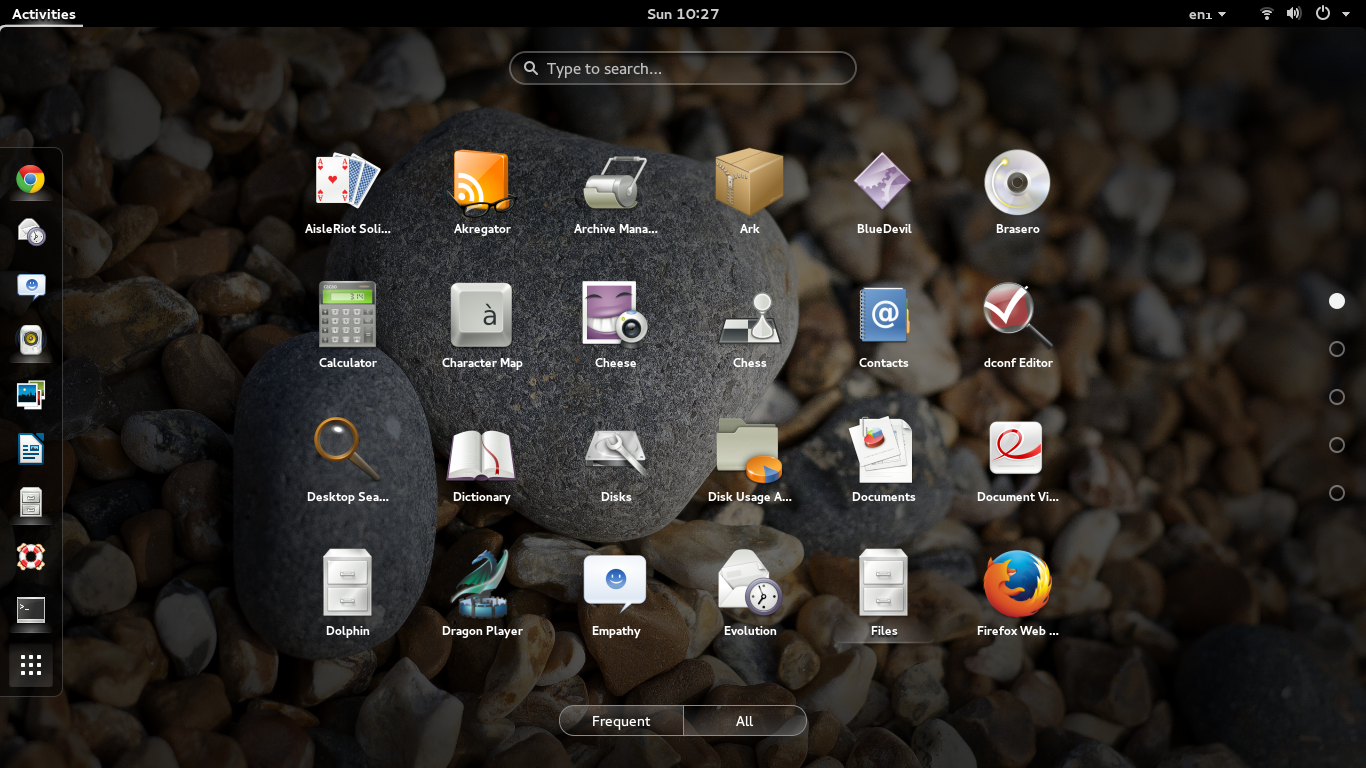Open your terminal and type the following
$ sudo su
$ add-apt-repository ppa:gnome3-team/gnome3-staging
$ apt-get update
$ apt-get install gnome
At some point in time, it will ask you to choose between GDM or lightdm manager. Choose lightdm
That’s it. In the login screen, you’ll be able to choose GNOME 🙂
Refreshing nah? 😀