My Android phone was sucessfully paired with my KDE desktop without any issues. While browsing the device through bluetooth, only folder names were visible. I couldn’t create new folders too. However, When i’d drag my data/music into it, the files would get transfered and is visible from the phone.
I opened the the Android file manager, went to the SD card directory, properties then Bluetooth Visibility.
Then the files which are to be made visible have to be checked ONE BY ONE!
This really sucks. Is there a way to make a whole directory visible to bluetooth by default? Please let me know in the comment section 😉
My Device: Samsung Galaxy Pocket S5300

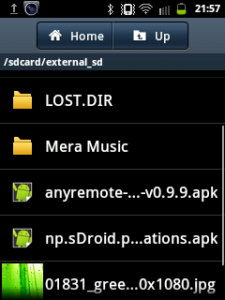
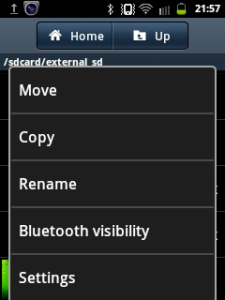

Absolutely no idea!
Will be getting my first android phone in 2-3 weeks 🙂
awesome!!! i’ll be posting tips as i explore mine 🙂
Wouldn’t it be easier to SSH via wifi into the device?
It might be easier for a command line linux user but HCI wise, it is not good.
I want to experience the phone as a casual n00b user first. SSHing just to find my pictures etc is not appropriate.
UI is very important. I want to be able to select the bluetooth icon in by taskbar and browse the device like a normally. A one time folder configuration is OK but not for every single file. This is really disapointing