Live life in such a way that if paradise doesn’t exist, you enjoyed your life to the maximum.
Live life in such a way that if hell exists, you’re not part of it.
Live life in such a way that if paradise doesn’t exist, you enjoyed your life to the maximum.
Live life in such a way that if hell exists, you’re not part of it.
Everyone is sending everyone SMSs “Eid Mubarak blah blah blah”
Eidi is a gift usually given on the occasion on Eid
Orange who is dedicated to suck our blood. Receives the greatest Eidi of us all. -_-
Don’t know quite well what does KDE Frameworks 5 do except that it is supposed to be much more modular. As an end-user, what wows me is the user interface of KDE. Some call it Plasma 2 and recently some are calling it Plasma 5. IDK. It is supposed to be built using Qt’s latest technology i.e. QML. I’m a great fan of QML BTW.
Looks just like any other KDE (or highly customized Windows XP,7). No new usage paradigm involved.
The start-up menu looks much more cleaner. However, there are some padding issues which make is not so beautiful. See in the screeny below.
There is a nice little blue bar over the active windows’s taskbar item.
When the panel is put on the top edge of the screen, the blue bar disappears
In the start-up menu, it gets broken.
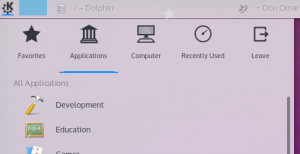
KDE finally got the long awaited music controller widget by default which i used to love in GNome and Unity.
Mauritius is listed as both English and French speaking which is nice
The settings below suck.
How i’m i supposed to know which country uses 24hr time format or centimeters instead of inches? KDE 4 had better visualizations for these.
When your computer boots, no need to click on the startup icon and choose the programs or file you want to open. Just type in the desktop. KRunner will magically give you the results. 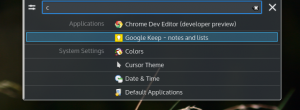 That’s all for now. KDE will be the leading DE in the future. But it does need some UI refinements. After few more releases, it’ll be perfect i guess
That’s all for now. KDE will be the leading DE in the future. But it does need some UI refinements. After few more releases, it’ll be perfect i guess
Truth. For each truth, there is an equal and opposite lie.
Some believe the truth. Some deny the truth.
Some believe the lie. Some deny the lie.
Everyone downloads videos and audio from YouTube. There are countless plugins for it. Some work. Some don’t. Some just redirect you to their website. Some just stalk your browsing history.
youtube-dl is the solution [1]
$ sudo apt-get install youtube-dl
Downloading Video
$ youtube-dl {videourl}
Downloading only the MP3, [2]
$ youtube-dl --extract-audio --audio-format mp3 {videourl}
Isn’t it awesome?