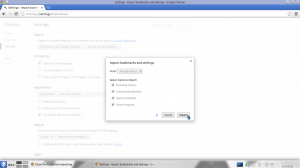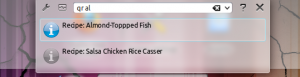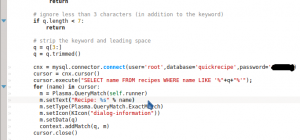Mozilla Firefox was my first <3. I wanted to be loyal to it my whole life. Yesterday i tried Google Chrome Mobile. I was amazed by the speed, tab switching and overall browsing experience:
To open a new tab you just press the + button. To close a tab simply swipe it left or right. Amazing!

At work, i was having 400 Bad request page when navigating through a router’s admin panel while using Firefox. We thought the router was not good. But the panel works fine under Google Chrome. Guess Chrome is simply more mature than Firefox. It has been receiving more attention recently and therefore more bugs are reported.
Switching to Chrome was not a difficult task at all. Signing in and then importing my data from Firefix is done in a single click.
And now, all my bookmarks, password, history have been synced with my phone automatically.
Long live Google Chrome 😉
P.S. I still love you Firefox :-/