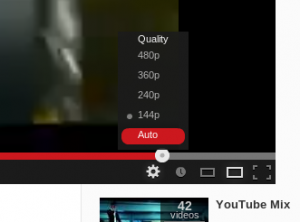Recently, a bus had a break failure killing 10 people and the Prime Minister didn’t give a ****. I’m gonna raise another issue of public transportation we face daily i.e. the Bus Bell fails.
How people deal with it:-
1. Most youngsters usually walk to the door while the bus is still running. The driver stops at the next bus stop.
2. Some try to press the button and release it suddenly so as it makes a noise. The conductor sometimes notices it and alerts the driver.
3. Older people shout and usually add some “spicy” words towards the driver. (zourer mama) 😀
Actions to be taken:-
Policeman could periodically stop a bus so as to check if the bells are working. Wouldn’t this rather be the responsibility of the NTA (National Transport Authority) or where fitness is given etc? I don’t know these things much but checking bus bells are an important thing.


If fitness is given to NTC buses which can have break failures, then i guess we’re doomed to have crappy service at all levels. Why do we need a transport Minister? Just to agree to request because bus owners have been requesting a raise for a long time?
“The price of transport is being increased because the owners of the bus companies have been asking for an increase in the transport fees from quite a long time”. Source
No, Seriously!? Is that all you’re worth?