I am using Ubuntu 10.10 as my main OS on my recently bought laptop. The experience is really great. However, there was one thing bothering me.
YouTube videos would play fine in embedded boxes. The video would freeze while i would switch to full screen mode even at 360p resolutions. My CPU usage would be around 40% which is a bit high. I had to switch multiple times from full screen mode to embed until the video would finally play on full screen. This was quite annoying. I thought i would enjoy HD videos on my laptop without any hassle. YouTube was playing much better on Windows 7.
Thanks to the Firefox plugin Flash-Aid. Everything was fixed. My flash videos play better than in Windows 7 now. I would recommend everyone who runs Ubuntu to make it a must to install this plugin.
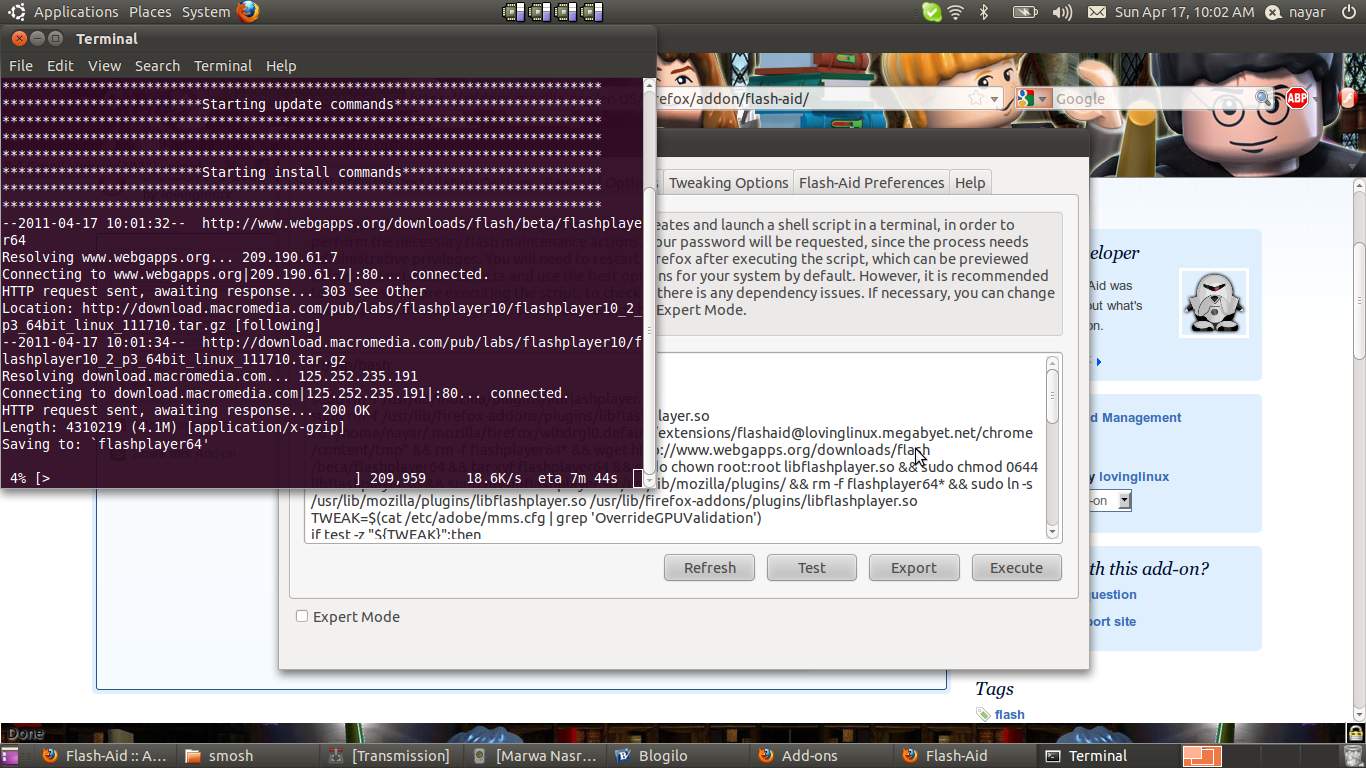
This plugin downloads the correct Adobe plugin for Firefox according to your CPU architecture. It fine tunes your flash settings so as to make the maximum use of your hardware in the most efficient manner.
Visit the plugin page and download it here.
I would suggest you to change from firefox to chrome instead !! .. it is much much better ! .. i have been using firefox since it is out .. but after 2 weeks on chrome .. i uninstalled the 3 versions of firefox i had !! lolz…
I use Opera on Fedora and never got any problem with flash … ‘coz I disable it most of the time 😛 will have to try full screen youtube on Fedora to see if there are any issues Flash-aid might come in handy if anything goes wrong
I agree with Ashfaq. I’ve been using firefox too but after installing chrome, i realised that firefox is no match to it. chrome is very easy, practical and fun to use. it doesn’t give much problems with plug-ins and compatibility. give it a try… 🙂
Yeah, you are right.
Firefox seems like IE on Ubuntu. Chrome was like a savior. The experience is much better with it.
Thanks a lot 🙂