In your package.json
{
"name": "macsucks",
"version": "0.0.0",
"description": "",
"main": "index.js",
"scripts": {
"test": "echo \"Error: no test specified\" && exit 1"
},
"author": "",
"license": "ISC",
"dependencies": {
"node-curl": "^0.3.3"
}
}
$ npm install
Damn that thing swears at me.
> node-curl@0.3.3 install /Users/nayar/Codes/untitled folder/node_modules/node-curl > sh src/generate_curl_options_list.sh && (node-gyp rebuild || node-waf configure build) extract constants from /usr/include/curl/curl.h generate src/integer_options.h generate src/string_options.h generate src/integer_infos.h generate src/string_infos.h generate src/double_infos.h xcode-select: error: tool 'xcodebuild' requires Xcode, but active developer directory '/Library/Developer/CommandLineTools' is a command line tools instance xcode-select: error: tool 'xcodebuild' requires Xcode, but active developer directory '/Library/Developer/CommandLineTools' is a command line tools instance
Let me try to download that fucking XCode. I open the app store. Create my account. It won’t fucking let me finish the procedure without me adding my credit card details :@
WTH Apple?
UPDATE: I’m being able to download the XCode .dmg from this url: https://developer.apple.com/downloads/
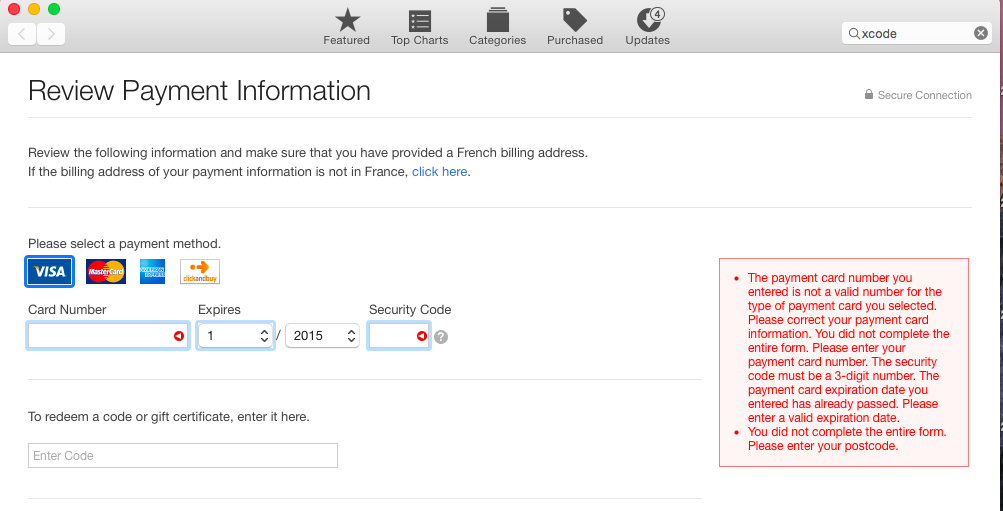
Its not apple but node-gyp library which fails fixing it