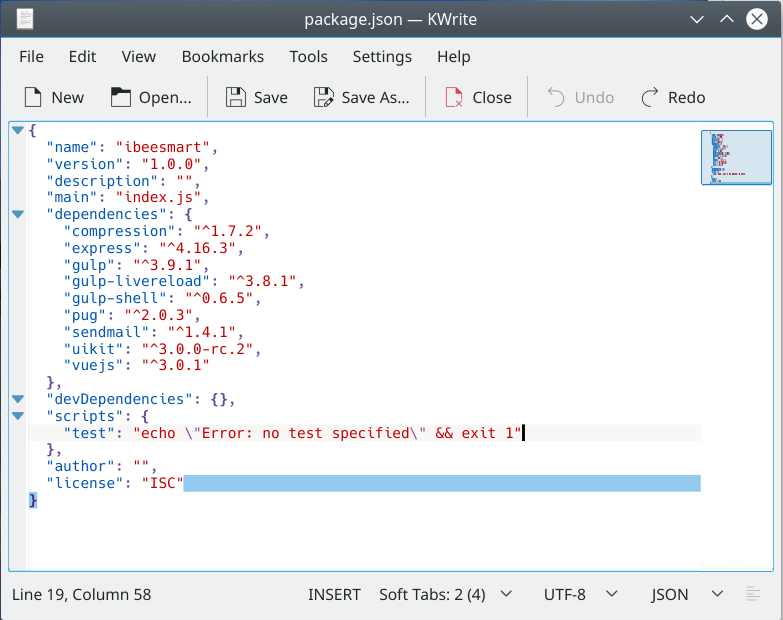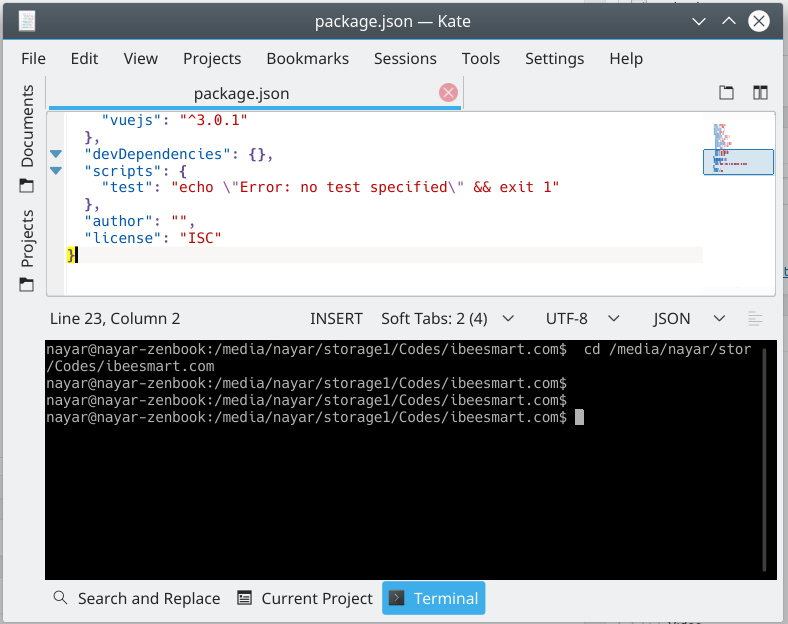The default editor in KDE Neon is KWrite. After having used Kate in Kubuntu for more than 5 years, KWrite simply seems primitive. Kwrite uses like 12MB of RAM.
Let’s uninstall it KWrite and install Kate on my KDE Neon
# apt purge kwrite
# apt install kate
Opening the same document in Kate now uses 16.7 MB of RAM. 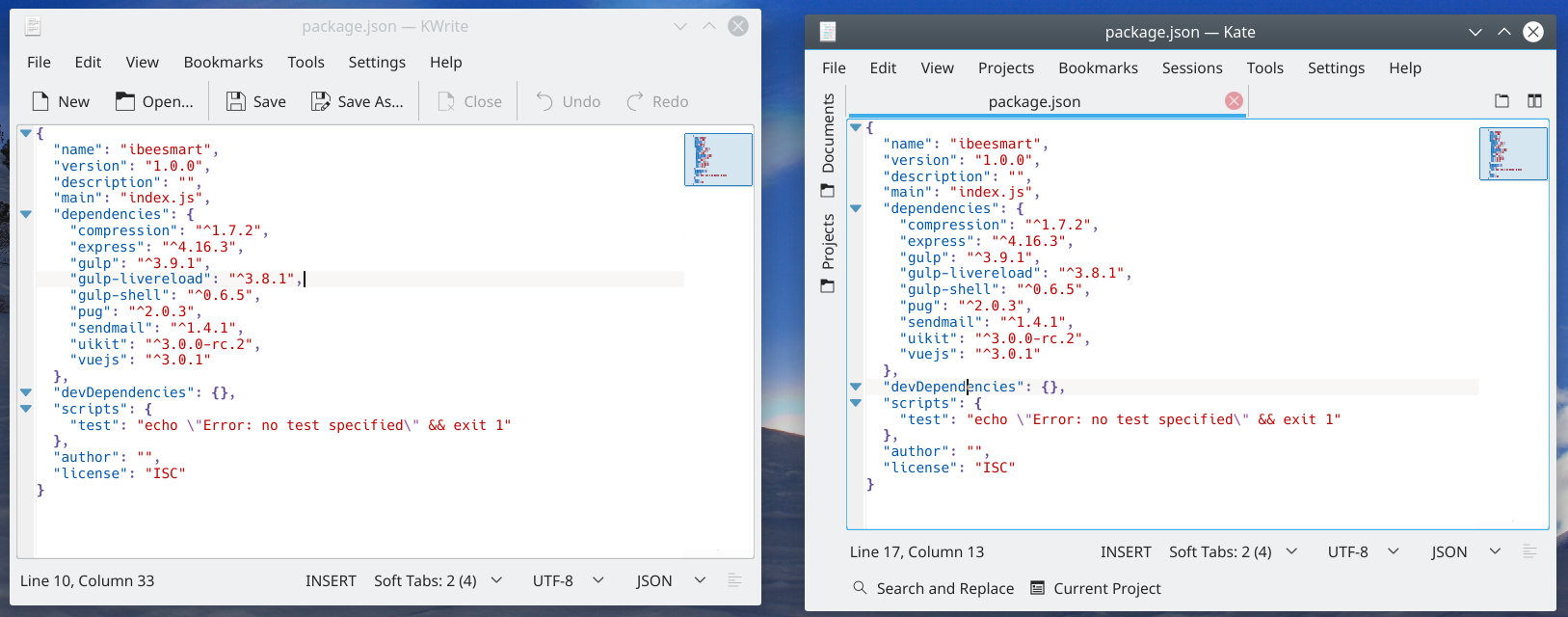
Comparing these 2 editors side-by-side, i think KWrite is somewhat cleaner to look at. But I miss the terminal plugin of Kate too much.
After loading that plugin, the memory usage of Kate jumped to 80MB. But I don’t think I’m much concerned about RAM on my ASUS ZenBook right now.
I think Kate should be the default text editor for KDE Neon to showcase the power of the KDE Desktop to people who want to try the bleeding edge technologies. On the other hand, Kate’s GUI can be further fine-tuned to be more minimal.