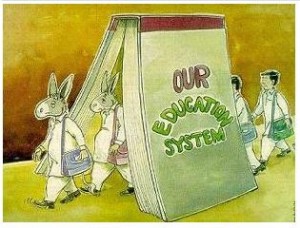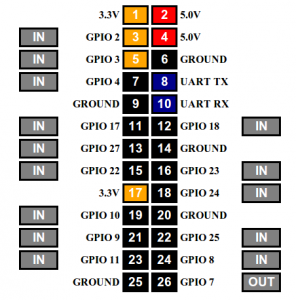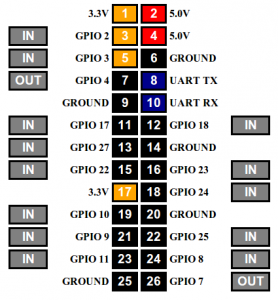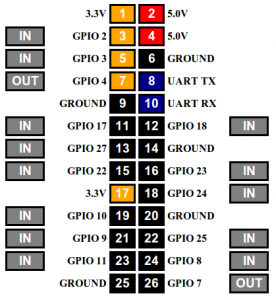We are living in a country where each of us is being exploited in a certain way. Modern slavery is being practiced and we are actually slaves of this communal society. “Life is a race”, they said. We have to compete to be among the elite. And this competition starts at an early stage of our life. But the real question is, “Do we live to work or work to live?”
Our honorable Minister of Education is considering to integrate the concept of 9-year schooling into our educational system. This will definitely reduce the stress of children as they will not undergo the hassle of CPE exams. Moreover, this new program will also discourage private tuitions after school hours, decreasing the child’s academic pressure.
But what about the Enhancement Program which is currently optional in schools? Will it become compulsory with this new way of schooling? Students undertaking the empowerment program leave school at 5 p.m.
8 hours spent in school, trying to “Prepare them to face the world of work in the future”, seriously!!!
Well, in my opinion, we are initiating future robots with some emotions perhaps, but certainly far from what we call ‘human beings’. Banning the CPE exams will only delay the marathon, which will eventually take place in form 3. The same mental stress, the same competition and without forgetting their passport to HSC; the SC exams.
What about parents? They are happy with the enhancement program because of their self-interest. Children stay till 5 p.m at school so parents may pick them up while getting back from work! What about the time children spend with their parents? Is it something negligible? What about religion, culture and values? Do these hold less importance than academic education?
Academic education is categorically vital for every being. But we cannot deny the fact that a child needs a lot more than just intellectual knowledge to grow into a good and mature person. Ever wondered why crimes are the main issue in Mauritius nowadays? Are these criminals uneducated? I don’t think so!
Children need free time. They need to play, enjoy their childhood and learn to live. Most importantly, children should be encouraged to think freely. Do you really think ONLY academic education will help make your child be successful in LIFE?