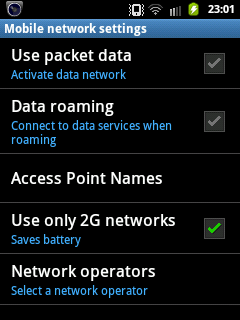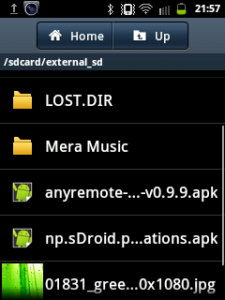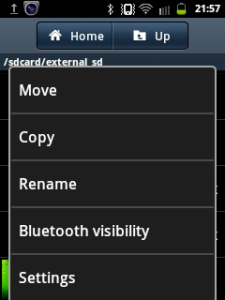I’m really enjoying my Android phone at home using internet from the Orange livebox.
A mobile phone is supposed to be used outdoors. I know Emtel is the best when coming to mobile internet due to both their technologies and tariffs (haven’t inquired about MTML services yet). Anyways, when you buy a new phone, you are gifted with either Emtel or Orange sims.
Now, i have to see if the move to Emtel is really profitable. I don’t know how much data Androids eat normally. Emtel might be cheaper but to what extent will it be cheap?
I’ve enabled:-
Google: Contacts, gmail, Calendar
Facebook: Contacts, Status updates of my contacts, Calender
Twitter: Contacts , Tweets of my contacts.
Wordpress: Comments notifications.
I wonder what would happen if i would be on a paid data plan.
Maybe i can just forget about getting mobile internet and hope WiFi will be made available around the country. The University of Mauritius has already implemented WiFi on it’s campus and I’ve heard that municipalities also provide it to the public.
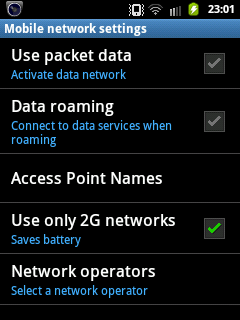
For now, i’m putting my phone on 2G mode to save energy 🙂