Here are more pictures of the drying water at Mare aux Vacoas. Here’s a link to the first post in this series.








Next, i’ll post pics of the alimentary canals…
Here are more pictures of the drying water at Mare aux Vacoas. Here’s a link to the first post in this series.








What a stupid update query i wrote in my SQL test today!
UPDATE TABLE Country
SET olympicparticipation TO ‘Y’
WHERE …
I should have written the equal sign ‘=’ instead of ‘TO’. I feel so stupid now :S
I visited Mare aux Vacoas reservoir few days ago. It is almost dry. Pics are worth >1000 words:-




Water was supposed cover all this:

Now we get down into the reservoir

The soil…

Impressive right?

The drying water…



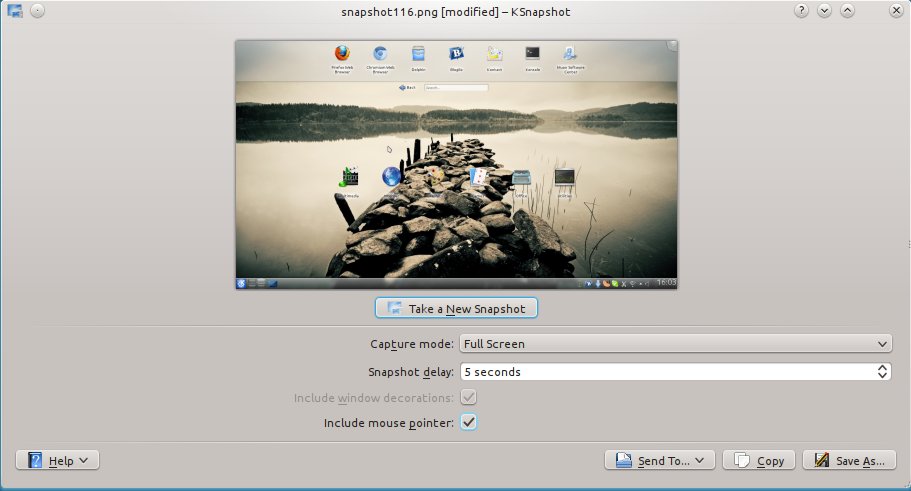
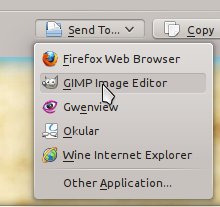
My shadows move just as fast as me!