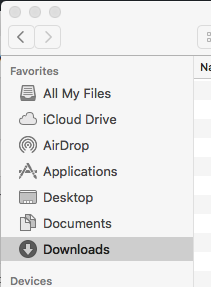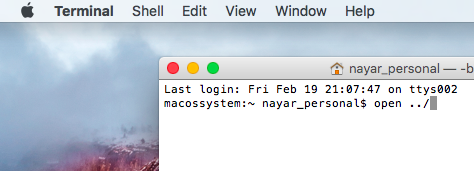On most Linux desktop environment, it’s easy to browse your $HOME directory. On the MacBook Air running OS X, the link to the home directory is not listed on “Finder” on the left column.
To add it, do the following
– Open the terminal
– Type the following
$ open ../
– Finder should now be showing all Home directories
– Drag and drop the Icon to the left sidebar
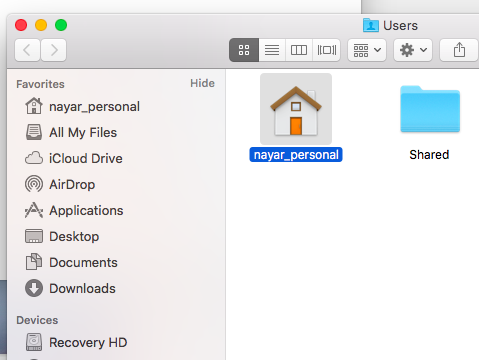
-Enjoy! 🙂