Desktop Linux has matured considerably ever since I started using it 8 years ago. But I feel there are things which we take for granted on Windows and even Android phones which are kinda annoying. First world problems you might call it.
1st complaint: Bluetooth headset support
We’re all used to turning on our Bluetooth headsets and our mobile phone or car stereo automatically plays whatever media we have on our phone. On KDE Neon, it’s not that refined.
Connecting a Bluetooth device does not automatically switch to the new device. Sometimes you have to disconnect the headset from the GUI and press reconnect. Then it works.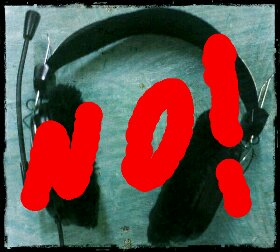
Sometimes the chrome would continue playing audio on the loudspeaker so I have to manually set it to Bluetooth.
It seems like the issue has been fixed for me somehow.
2nd Complaint: GPU support
OK. Good news is that the open source drivers for AMD Radeon and Nvidia GeForce works immediately after fresh OS install. I mean no black screen on boot. But when you want to do something more serious such as gaming and Machine Learning on Cuda, you’ll need proprietary drivers from AMD or Nvidia. Problem is that the latter is often less capable than their windows counterparts.
Subcomplaint 1: No GPU usage monitoring
Windows’ Task Manager does this tasks beautifully. You know exactly which process is using which GPU.
Without forgetting the graphs.
On Linux you have to install glances with GPU support. Yet, it will not show the Intel HD graphics usage.
Subcomplaint 2: Cannot switch between Nvidia GeForce GPU and Intel HD GPU without logging off.
This is a big one. On Windows, you just turn on your laptop and you can do any activity you want. e.g. you can choose to game in high performance or you can write some text in power-saving mode. You can manually launch programs using either the Intel HD graphics or Nvidia one.
But on Linux, if you want to save energy, you have to do:
# prime-select intel
# reboot
Afterwards, if you decide to do some Tensorflow or gaming, you’ll have to enable the GPU and reboot.
# prime-select nvidia
# reboot
Windows really shines in this seamless switching.
3rd Complaint: Nvidia Drivers crash on resume
When you have Nvidia Drivers activated and you close your laptop. On resume, you’re greeted with a blank screen. I have to reset me laptop and reboot. Sucks.
4th Complaint: No transparency themes
Linux themes need to have atleast some transparency settings built-in to look a bit modern. I know KDE people have custom themes which needs to be compiled and it looks awesome but come on. No one needs to learn how to compile applications just to have a modern look DE.
5th Complaint: No ambient light sensing
I’m really used to my mobile phone adapting it’s display brightness according to its environment be it indoor, outdoor, day or night. My Asus ZenBook came with an ambient light sensor but on Linux, my display brightness doesn’t adapt to the environment automatically.
Conclusion
Linux is really stable for the end-user now. Most of the *real* complaints are mostly geared towards proprietary drivers for GPU. What the things which bothers you most about Linux Desktop Environments in 2018?
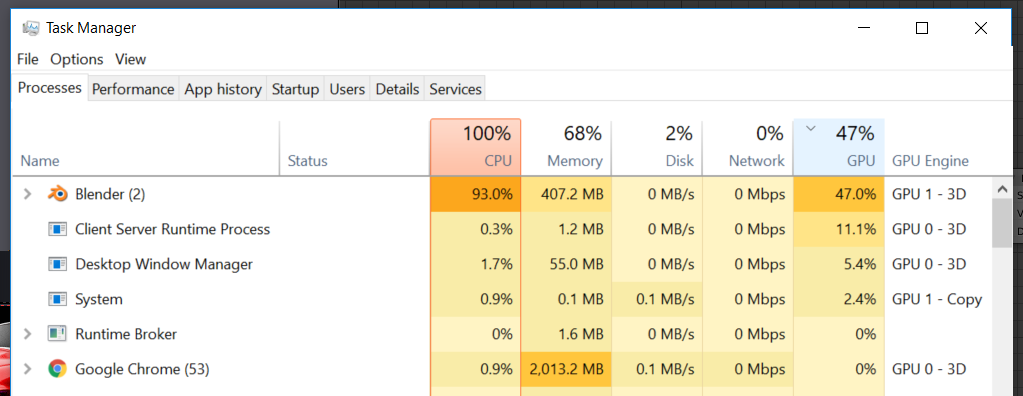
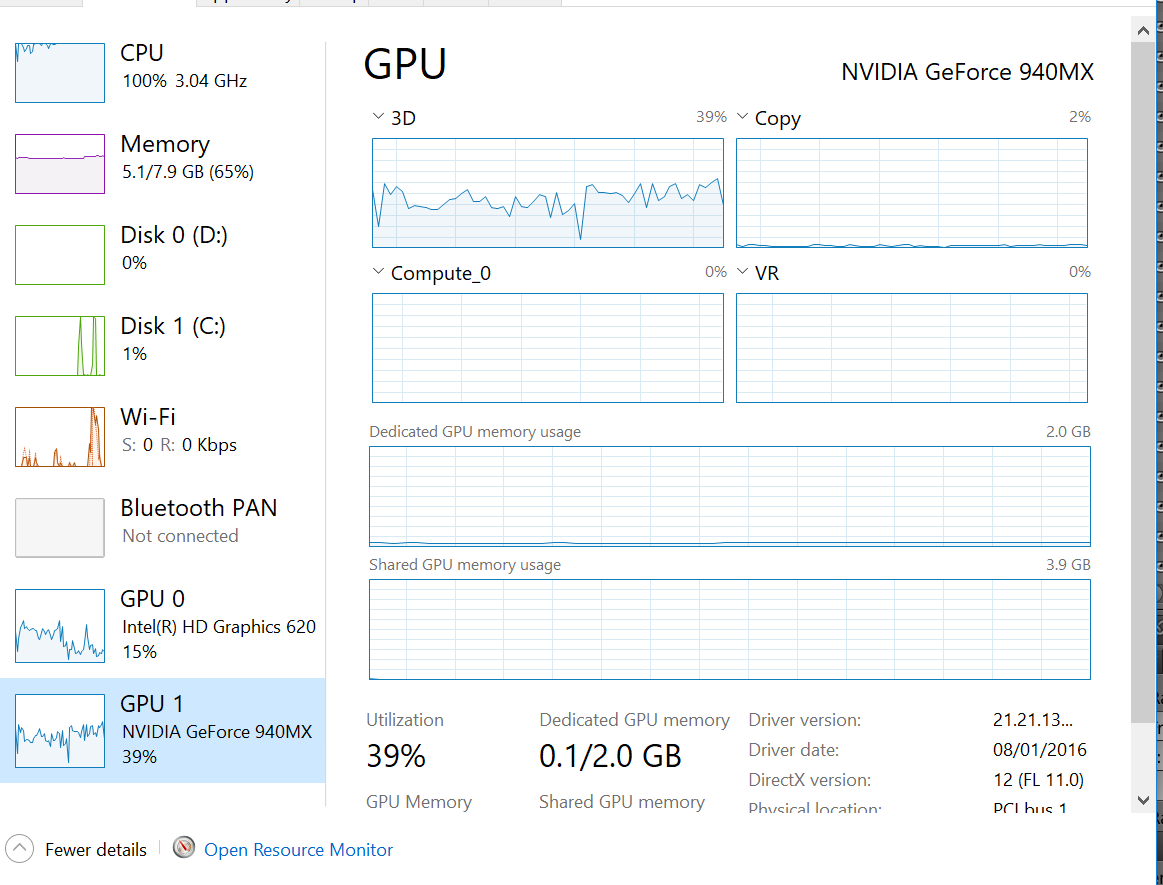
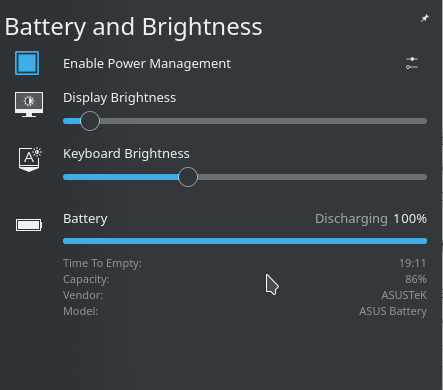
Use bumblebee
Does bumblebee work with proprietary nvidia drivers or with Nouveau driver?
nvidia toujours pas suport bumblebee officially