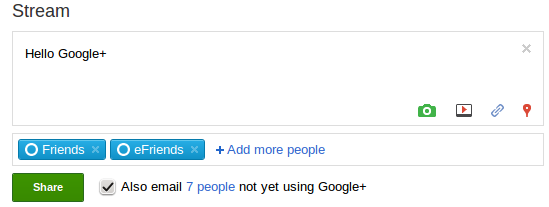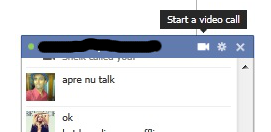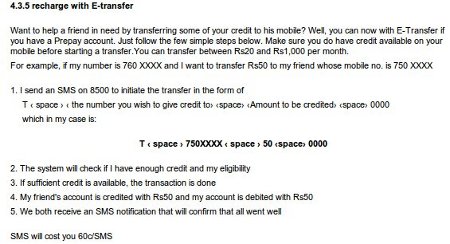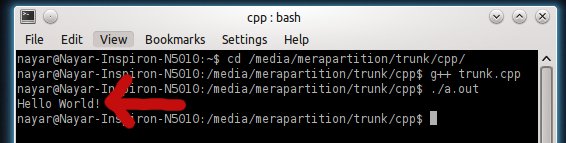NOTE: This was in my draft since 2011. Decided to just publish as is in 2017
This low-end mobile phone is among the rarest mobile phones to have built-in WiFi module in its category. It stands with pride among the other low-end phones. You get the feeling that it is the best mobile for money. I think this is not the case though.
Screen:-
It is a resistive touchscreen of the size 2.8″ with a resolution of 240×320. The screen is quite responsive to the touch and you get used to it quite easily. The image quality is good. The screen is usable under direct sunlight without much difficulty (testing need)
Music:-
The MP3 functionality is great. It has shuffle and repeat options as all mobile have. The player doesn’t take much time to load as i guess it indexes the memory card which is a good thing. You can control the player from a widget on the home screen. It’s nice. The phone has dedicated volume buttons. Most importantly, it has a 3.5mm earphone jack which can be used to connect most of the earphones on the market.
Camera:-
It has a 2MP camera. The picture quality is quite good.
Video Camera:-
It takes videos of resolution of 320p. Anyways, low-end phones are not meant for video capturing.
Contacts management:-
It is rather easy to manage contacts. You can save lots of personal details about an individual such as his emails, address, birthday, etc. You can backup all your contacts on your memory card in case of data loss. You can also export your whole contact list to your PC through bluetooth (confirm).
WiFi:-
Well, all the above features mentioned have become quite the norm nowadays. The feature which make the LG T310i stand out of the crowd is it WiFi capabilities.