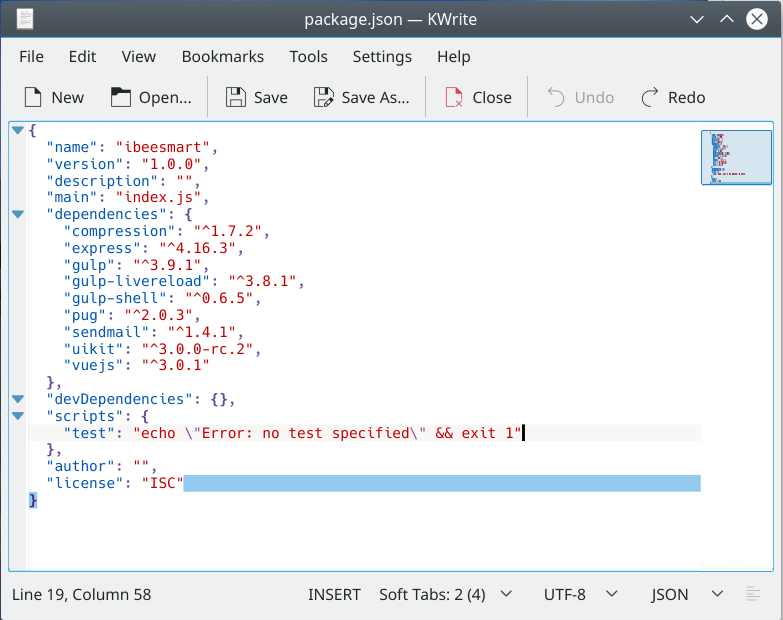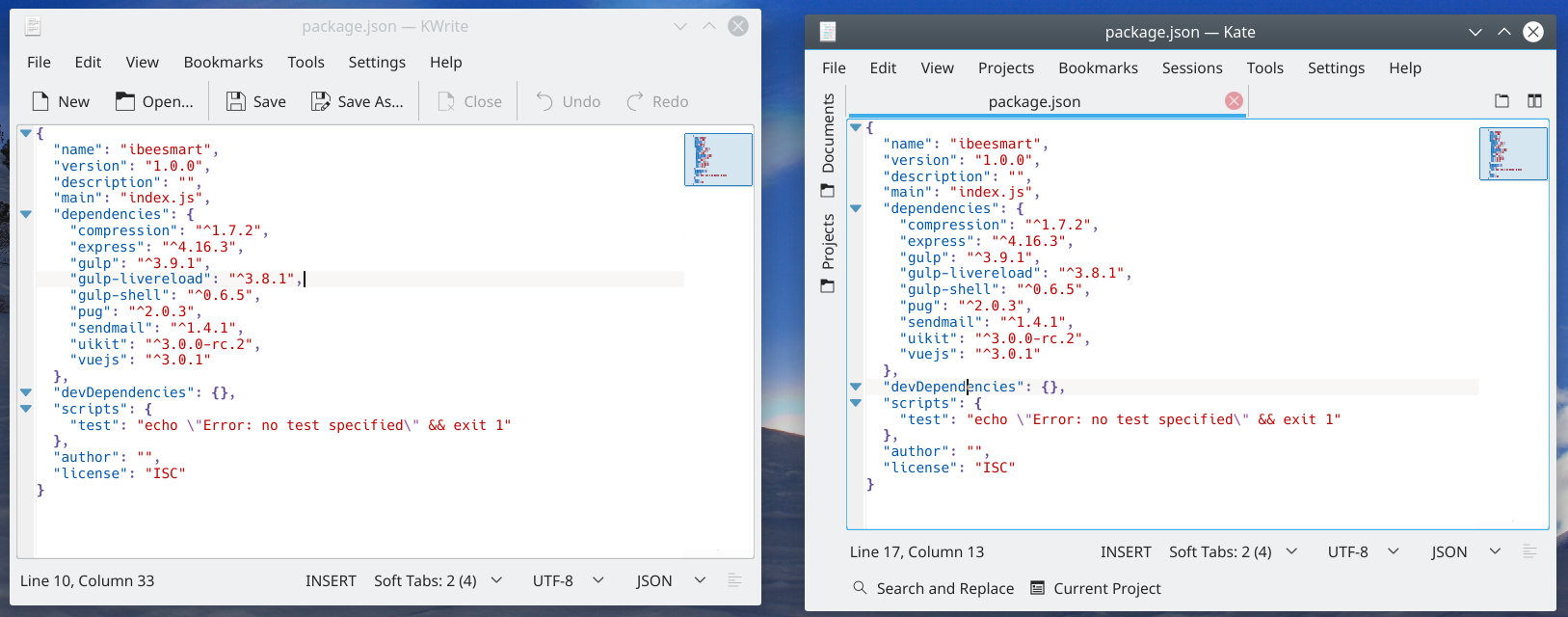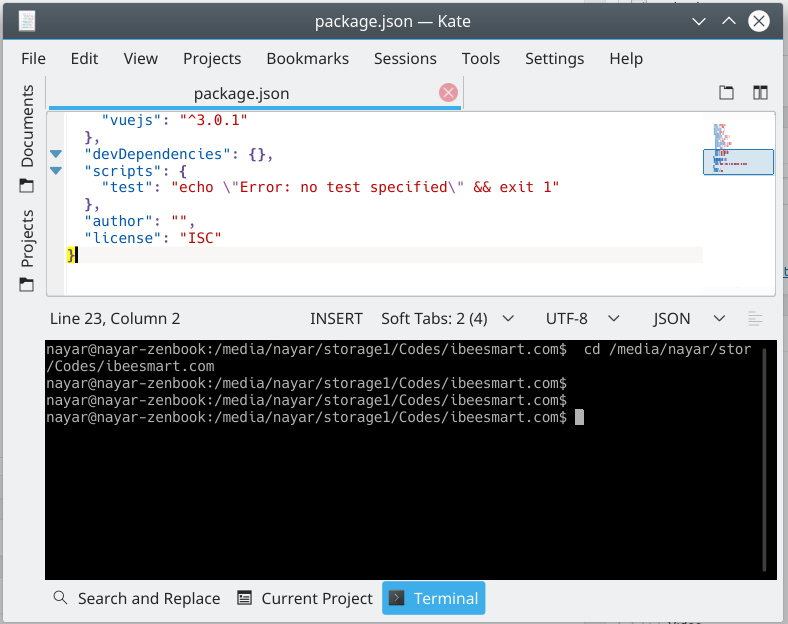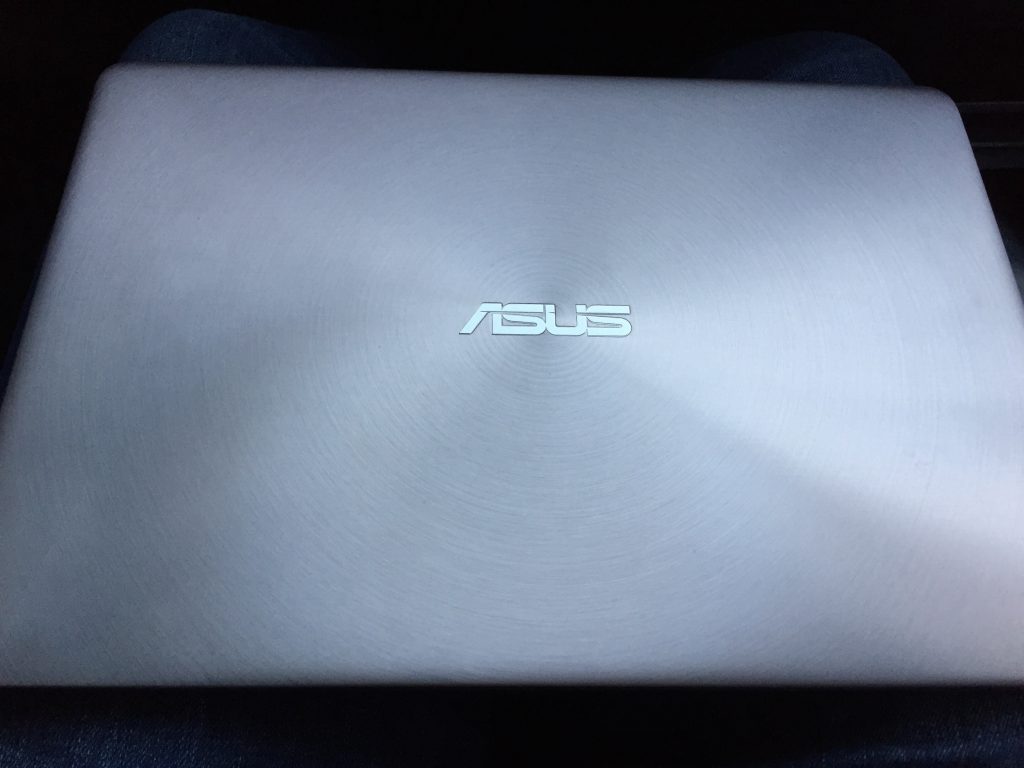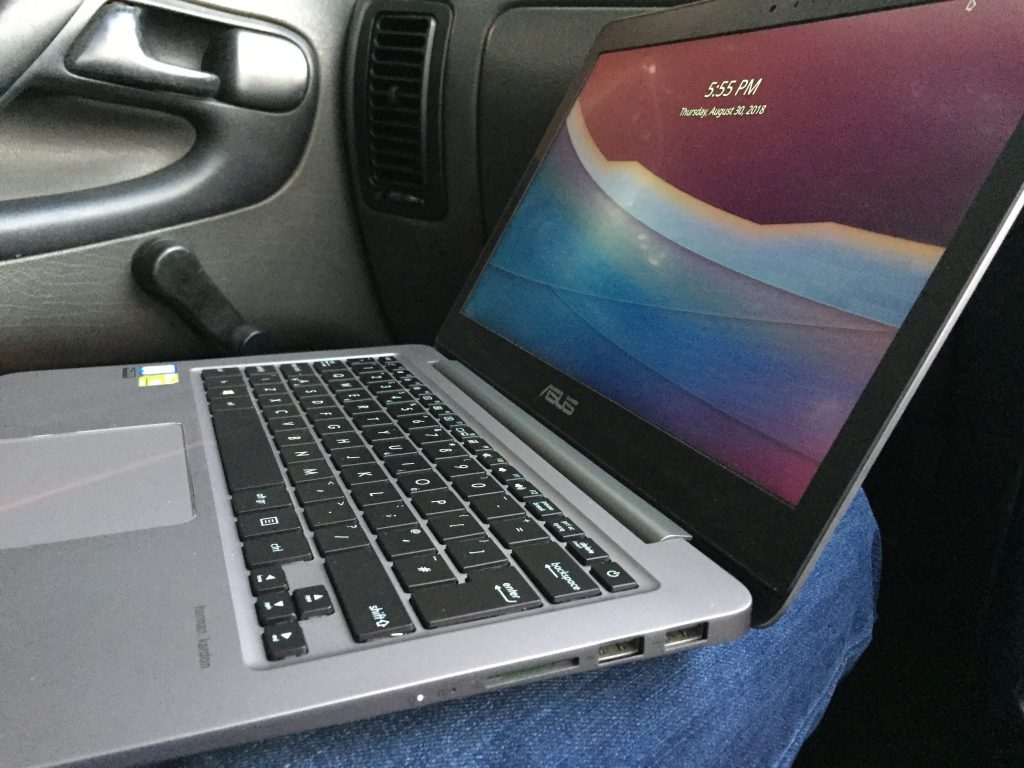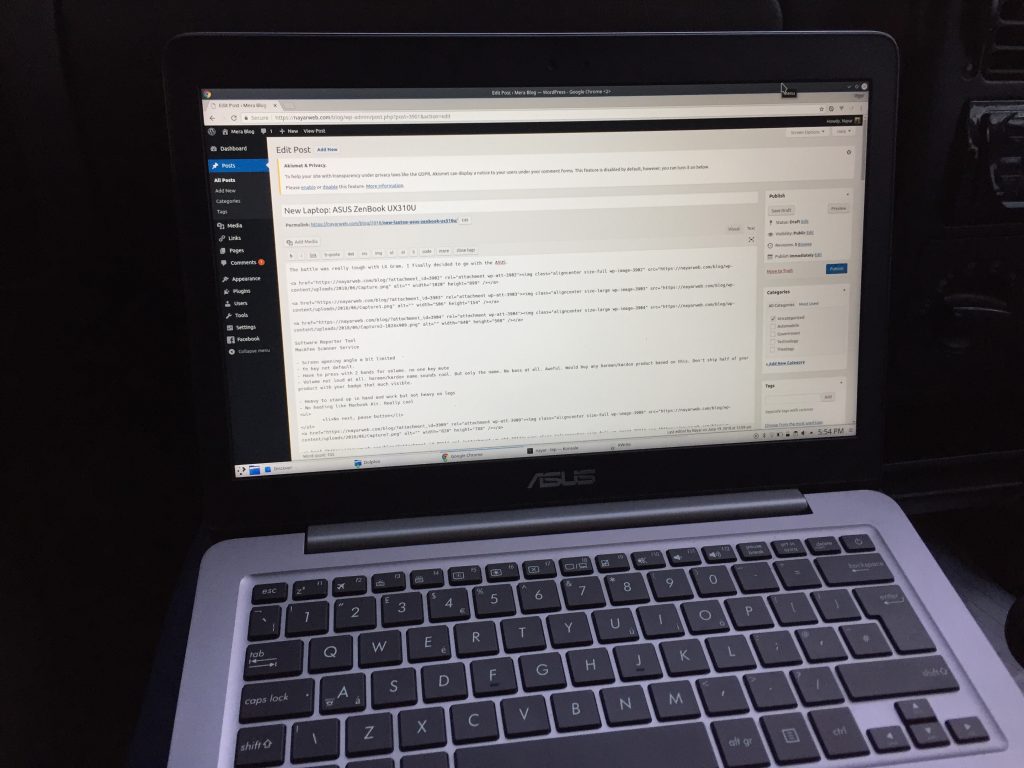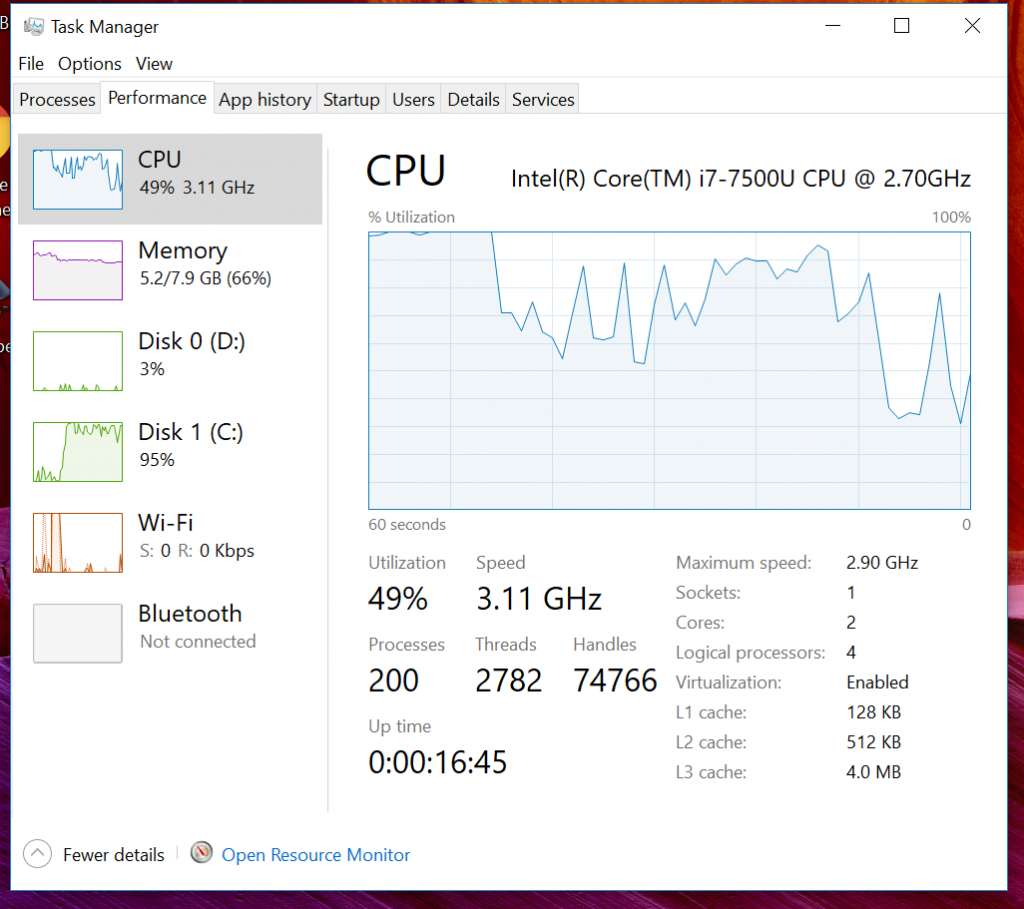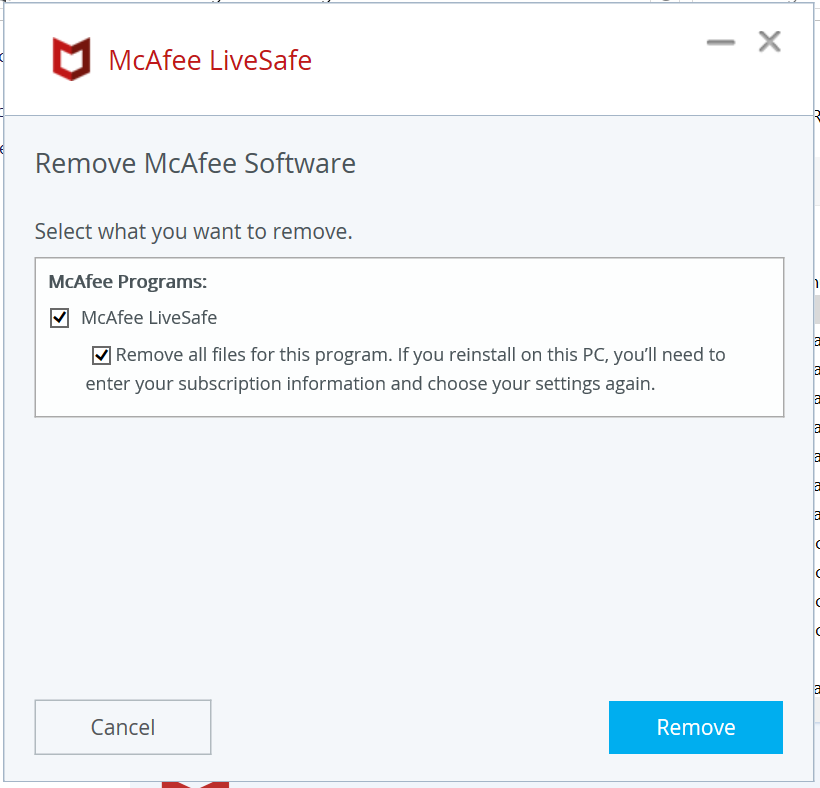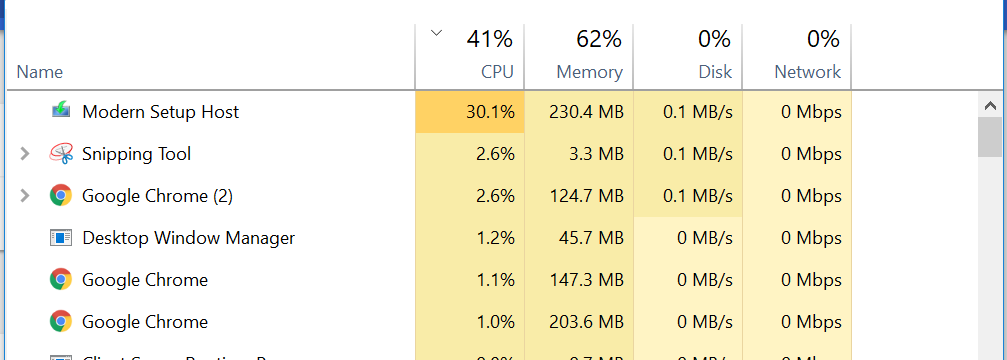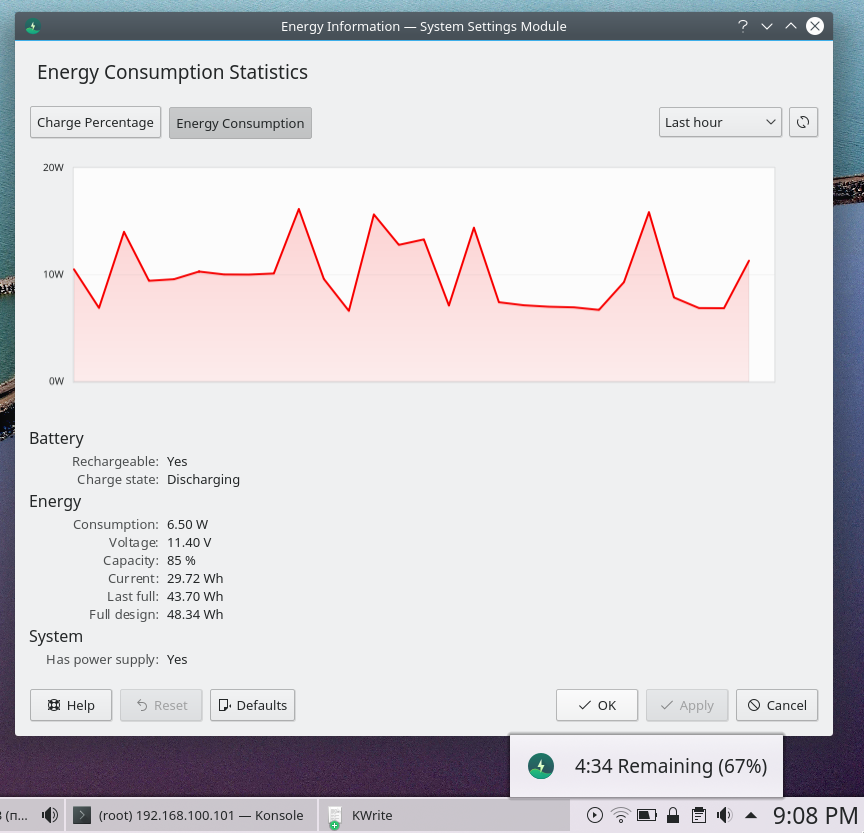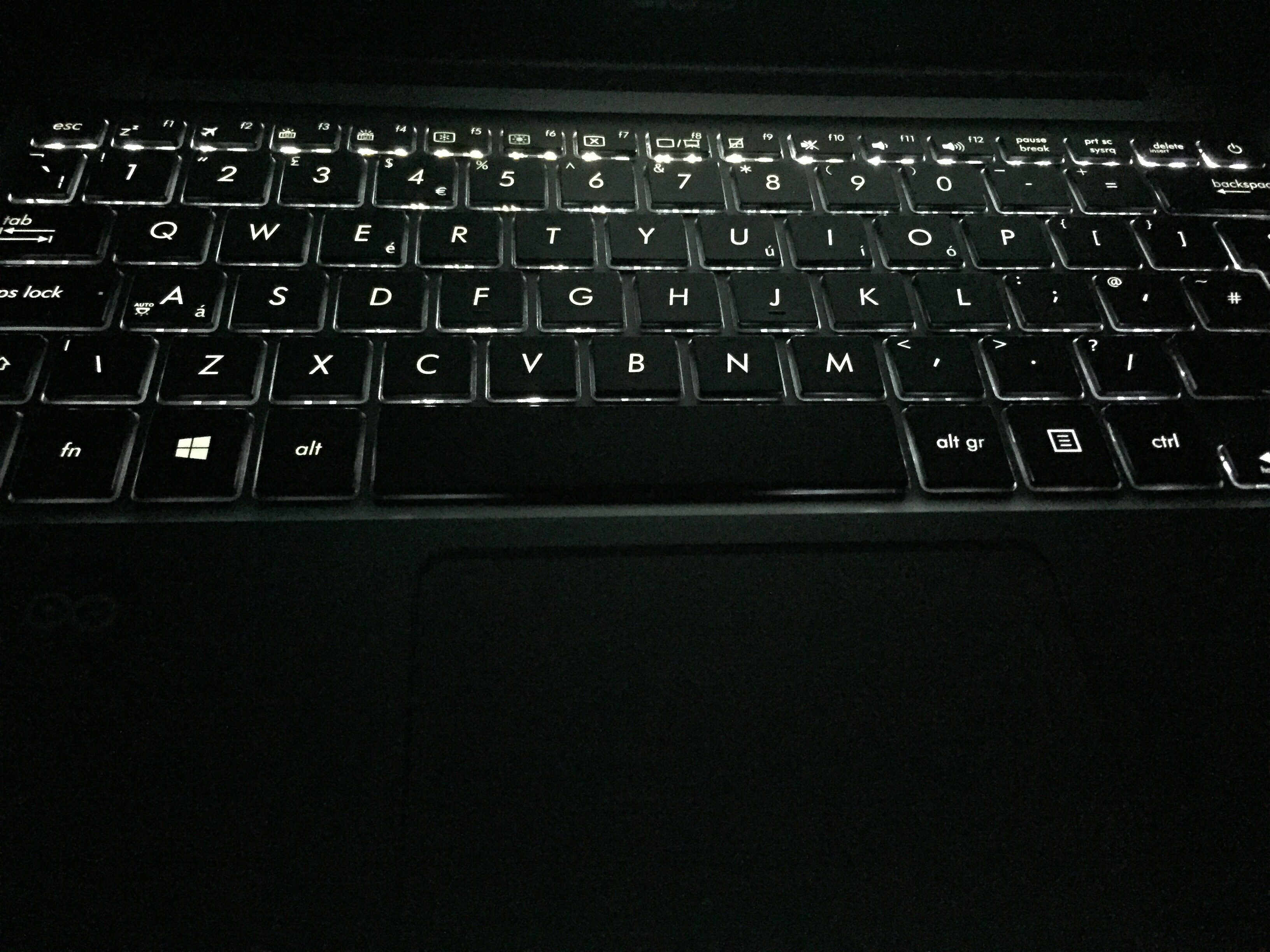Screen Size and 2 Day Battery
The first things we notice when we use a mobile phone is the screen. The screen is huge and very crisp. It’s a full 6.5 inch 1080p display which is the same resolution of my 40 inch TV. Do mobile phones really needs such pixels density? All i know is that the display is awesome. I love it!
PUBG #nature #mauritius pic.twitter.com/z0SQfwq6tC
— Nayar (@NayarJoolfoo) May 19, 2019
A huge display on a mobile phone comes with both advantages and disadvantages. One pro would be a bigger battery could also be fit since the body size is larger. I can easily use the phone extensively for like 2 days: hours of YouTube and PUBG Mobile gaming. On the other hand, we’ll have a larger brick to carry around us everywhere we go be it be going for walk, travelling in the bus, driving in the car or hiking in nature. Larger phones are just more inconvenient to carry around. I seem to have gotten used to it though. Good for me.
Performance and Gaming
The phone comes with 4 GB of RAM. I mean that not little. Even laptops are still sold with 2GB of RAM in Mauritius in 2019. I can open like 20 tabs in Chrome browser, watch YouTube in split screen mode without any problems. I cannot be happier with a performance like this and also considering it’s price, it’s really good. I played like hundreds of PUBG Mobile matches without any lag. It’s such a joy to play on this phone. Maybe pro-gamers might find a way to say it’s not fast enough. I’m just a common man 😉
Camera and Storage
The phone is equipped with 4 cameras in total. The secondary cameras are actually depth sensors which are used to create the bokeh effect in photos. It sports an AI feature which does some post-processing to photos which makes them look really great. Such a pity that AI Mode only works in 4:3 format. Don’t you think we need to make 16:10 the default camera aspect ratio? Our TVs are no longer 4:3.
#JIOI2019 #mauritius pic.twitter.com/xHlyxn5kon
— Nayar (@NayarJoolfoo) July 24, 2019
Waterfalls. Guess where? #mauritius pic.twitter.com/ps60TaE4xH
— Nayar (@NayarJoolfoo) February 21, 2019
However the front cameras do not have bokeh effect in videos which would be awesome to have for Video Bloggings (VLOGGING). Can this be implemented via a software update or can we access the raw sensor data to be able to add the bokeh effect in post-video processing? I’m not aware of such things.
Accessories
The phone comes which a silicon protector case which I do not use as it makes the big phone even bigger to fit the pockets.
The earphones are of rather mediocre quality. Not suitable for metal and rap genre.
Summary and Google Controversy
The phone is very much value for money. However Google’s relationship with Huawei is not as stable now. But I’d still recommend this phone for it’s features.