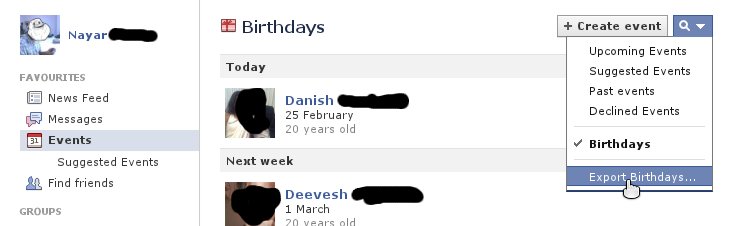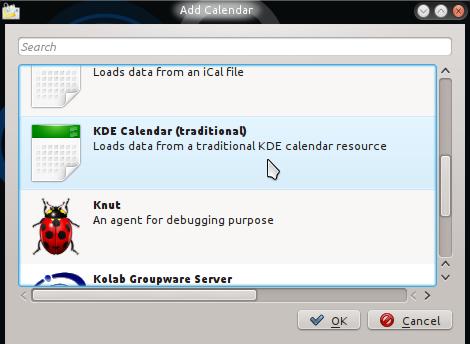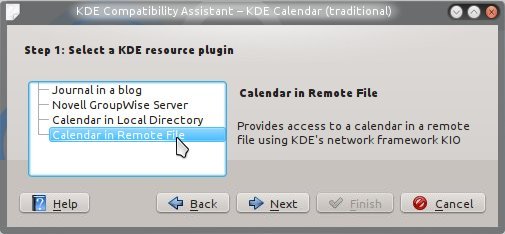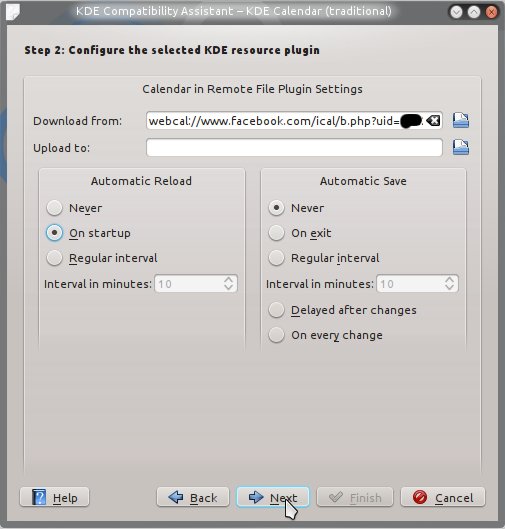Want to have the Birthdays of your Facebook Friends right in your KDE calendar like this?
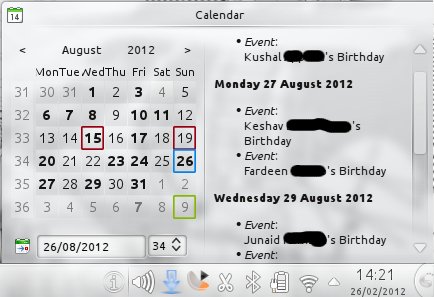
Here’s what to do:-
1. Go to www.facebook.com
2. Go to events >> Birthdays >> Export Birthdays
3. Copy the link which appears
4. Open Kontact.
5. Go to Calendar Tab. Add new calendar.
6. A screen like this will appear. Select KDE Calendar (traditional)
7. Select “Calendar in Remote File”
8. Paste the link in “Downloaded from”. Leave “Upload to” blank. The calendar will be read-only.
9. Press next and complete the wizard. You’re done! 🙂
RELATED: Mauritian Holiday Files for KDE